Ignore Pointer (Cursor) Events

How to use:
Unlock more with PRO
Want to learn how to use this Crumb? Unlock detailed documentation, video tutorials, comments & support!

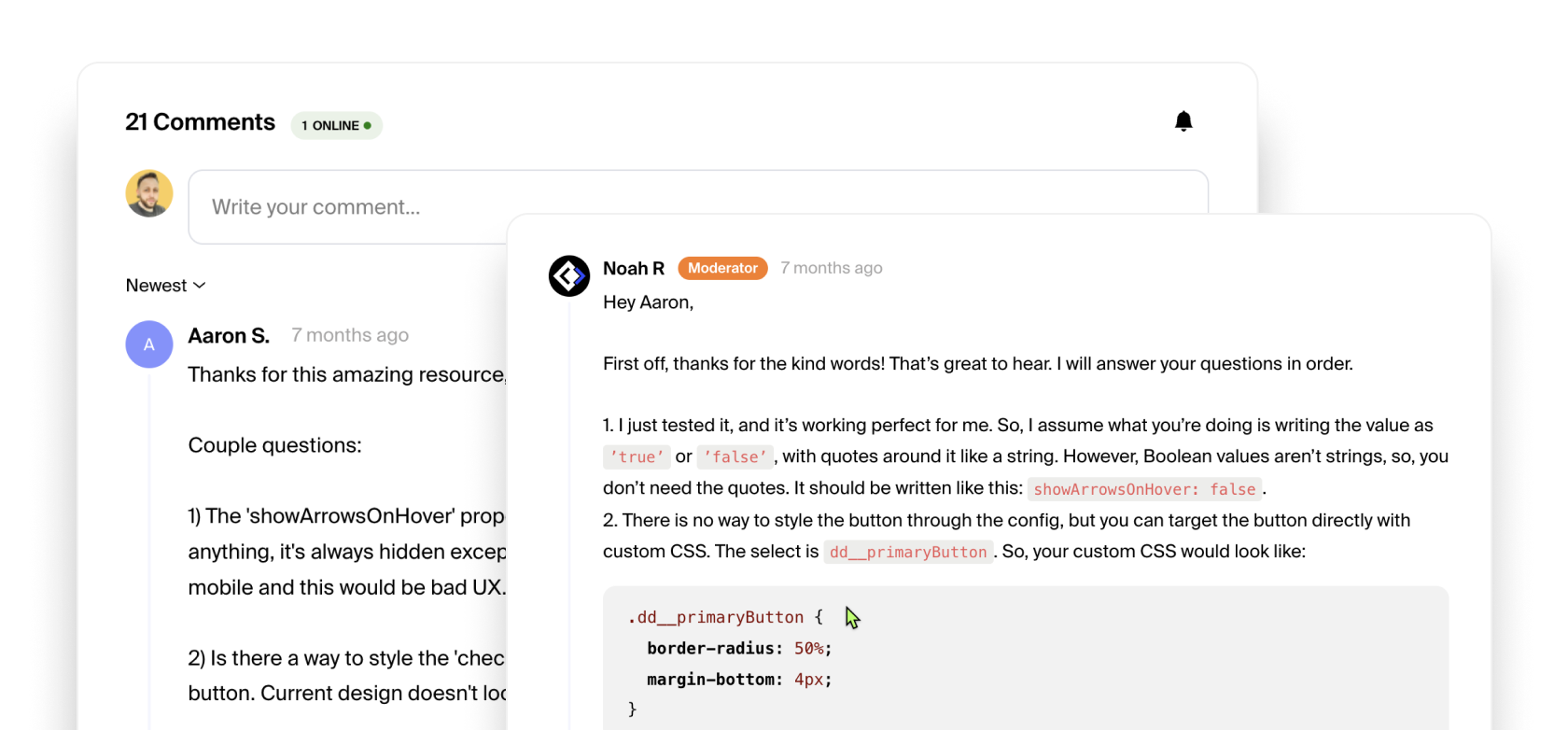
Unlock more with PRO
Want to learn how to use this Crumb? Unlock detailed documentation, video tutorials, comments & support!

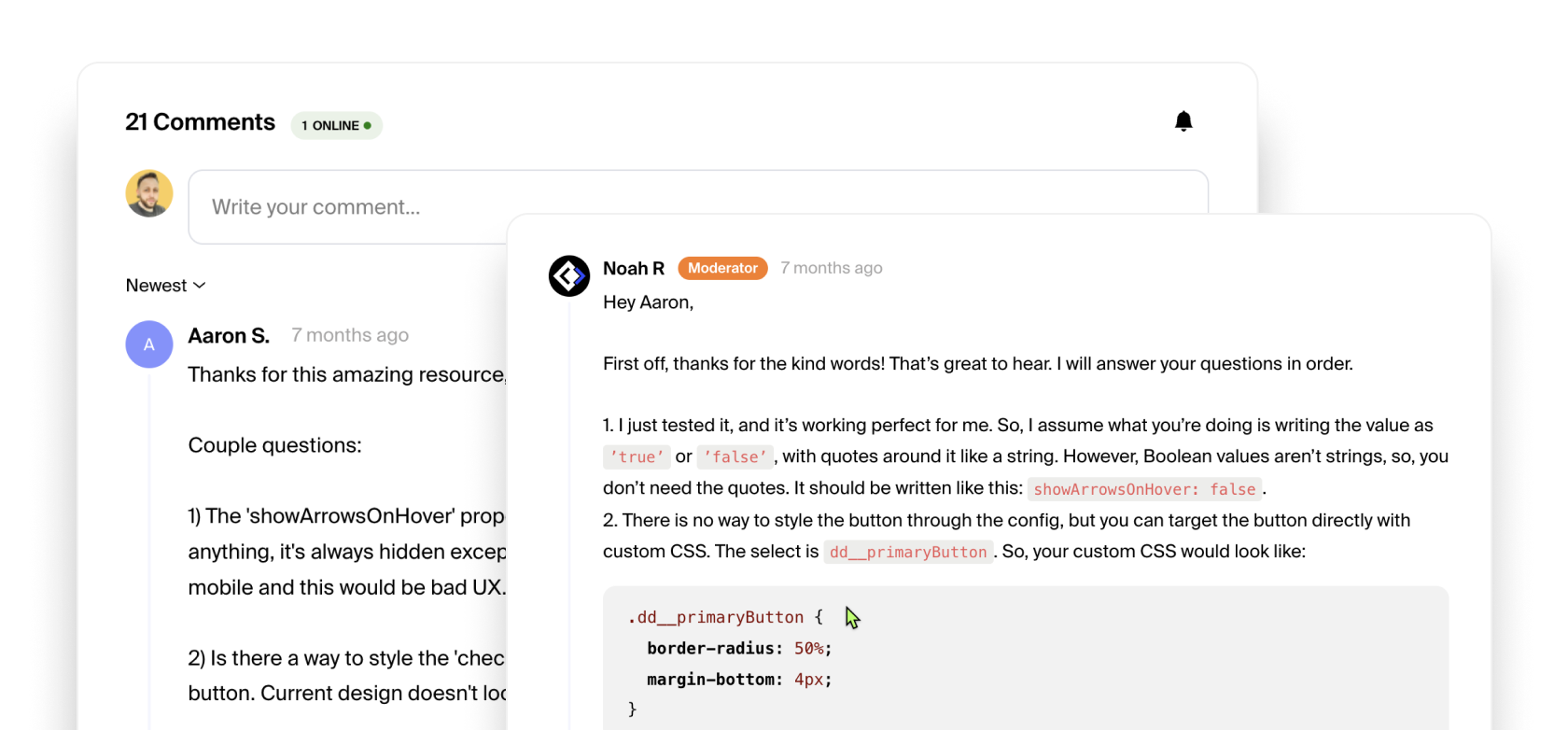
Simply copy & paste the code into the </ head> custom code section of your page settings or an embed at the top of the page. Replace ".your-class-name" with your own meaningful class name like ".ignore-cursor" for example.
Then you can add that class to any element in your Webflow project that needs it. See the demo for example. You'll notice the top gif embed changes when you hover over it. It shows related gifs and allows you to click on it. The same embed below has our new class on it which disables any cursor event for that element. You can't click on it and it doesn't react to any hover state either.
Another cool thing about this bit of code is if you have an element on top of another but needed the bottom element to be clickable or interactive with the cursor (pointer), then you can still do so. It allows the cursor (pointer) to pass through that element on top to the element below.













